The terms “client” and “server” are fundamental to the world of computing and networking. Together, they form the backbone of modern digital communication, enabling everything from web browsing to online gaming. In this blog, we will explore what a client is, what a server is, and how the client vs server relationship powers the technology we use daily.

1. What is a Client?
A client refers to a device or application that requests services or resources from a server. This could be your computer accessing a website, your smartphone using an app, or even a smart TV streaming content. The client acts as the front-end interface for users.
Key Characteristics of a Client:
- Initiates Requests: Clients send requests to servers for data or services.
- Interface for Users: They interact with users and display the retrieved information.
- Examples: Web browsers, email applications, and mobile apps.
Clients can be categorized into two types:
- Thin Clients: Relies heavily on the server for processing (e.g., web browsers).
- Thick Clients: Performs more processing locally, reducing dependence on the server (e.g., desktop applications).
2. What is a Server?
A server is a powerful computer or program that provides resources, data, or services to clients over a network. Servers handle multiple requests simultaneously, ensuring reliable and efficient operations.
Key Characteristics of a Server:
- Responds to Requests: Processes and responds to client requests.
- Centralized Resource Management: Manages data and resources that clients access.
- Examples: Web servers, database servers, and file servers.
Servers can operate on various scales, from small setups serving a few users to massive data centers powering global networks.
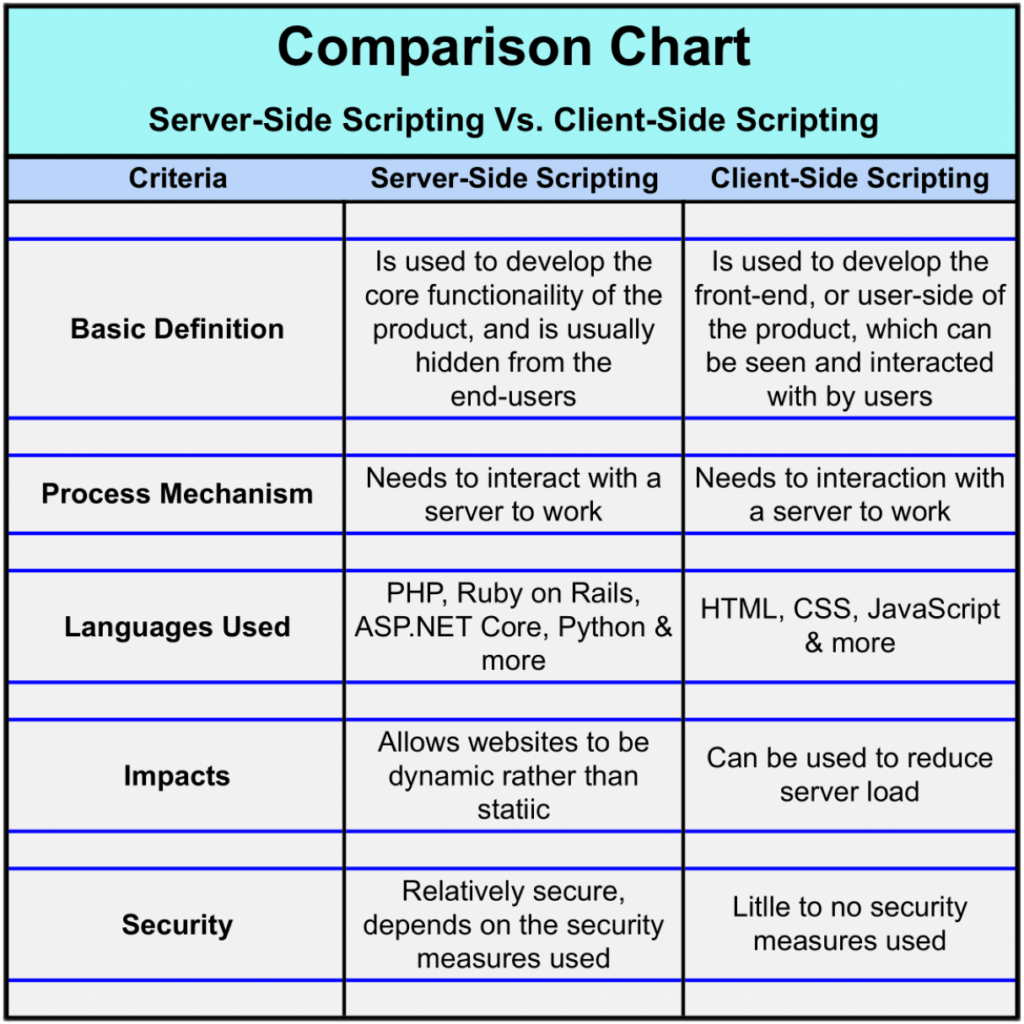
3. Client vs Server: Key Differences
Role in Communication
- Client: Initiates requests to the server.
- Server: Responds to client requests and provides services or data.
Dependency
- Client: Relies on the server for data or services.
- Server: Operates independently but serves multiple clients.
Hardware and Software
- Client: Typically a personal device or application with user interfaces.
- Server: High-performance systems designed for multitasking and resource management.

4. How Client-Server Architecture Works
Client-server architecture operates on a request-response model. Here’s how it functions:
- Request: The client sends a request for a specific service or data.
- Processing: The server processes the request, retrieving or generating the required information.
- Response: The server sends the requested data back to the client.
This architecture underpins technologies such as web browsing, email, and file sharing.
Real-World Example:
When you type a URL into a web browser (client), the browser sends a request to the website’s server. The server processes the request and delivers the webpage content back to your browser.
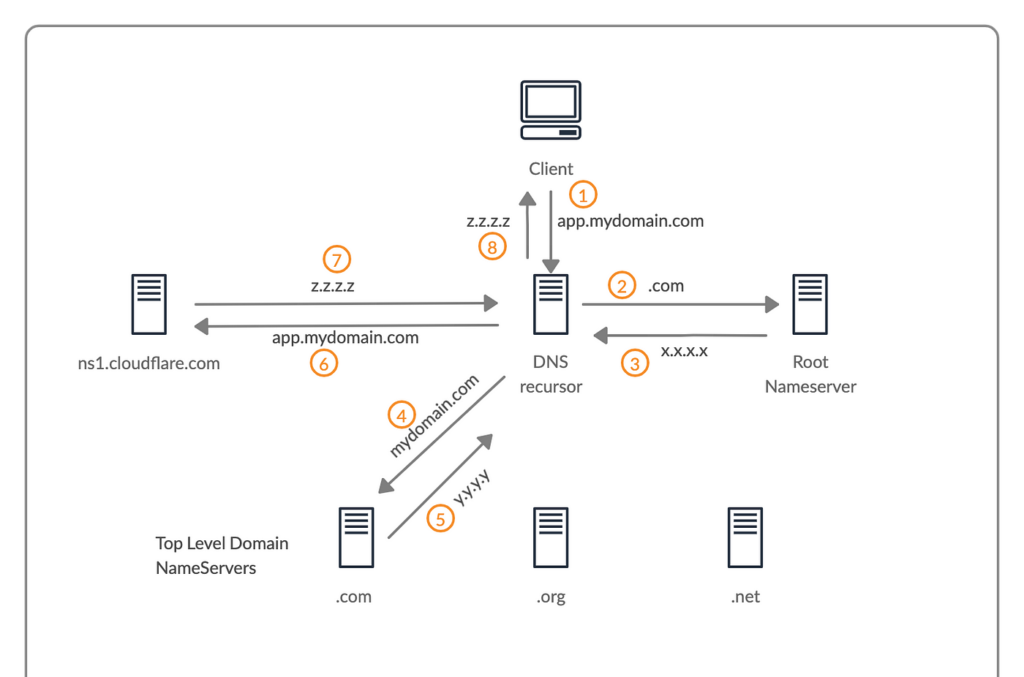
5. Advantages of Client-Server Architecture
Scalability
- Servers can handle multiple client requests, allowing systems to scale as user demand grows.
Centralized Management
- Resources and data are managed centrally, simplifying updates and maintenance.
Enhanced Security
- Servers control access to resources, providing layers of protection for sensitive information.
6. Limitations of Client-Server Architecture
Dependency on the Server
- If the server fails, clients lose access to services or data.
Cost of Maintenance
- Maintaining servers requires significant investment in hardware, software, and skilled personnel.
Latency Issues
- Communication between clients and servers can experience delays, particularly over long distances or high traffic.
7. Peer-to-Peer vs Client-Server
While client-server is the most widely used architecture, peer-to-peer (P2P) networks offer an alternative model:
- Client-Server: Centralized, with clear roles for clients and servers.
- Peer-to-Peer: Decentralized, where each device can act as both a client and a server.
P2P networks are commonly used for file sharing and decentralized applications like blockchain.
Conclusion
Understanding client vs server is essential for grasping how modern computing and networking function. Clients provide the interface users interact with, while servers ensure reliable access to resources and services. This fundamental relationship powers countless applications, from browsing the web to enterprise-level operations.
By exploring the differences, roles, and advantages of client-server architecture, you gain valuable insights into the digital systems we rely on daily.


