Finding the right laptop that meets your gaming, editing, and office needs can be overwhelming. With countless options available, knowing what to prioritize is crucial. Whether you need high performance, a stunning display, or long battery life, this guide will help you make an informed decision.
Define Your Purpose
Before you start browsing, identify the primary use for your laptop. Ask yourself:
- Gaming: Will you play resource-intensive games that require high-end hardware?
- Editing: Do you work with software like Adobe Premiere Pro or Photoshop?
- Office Work: Do you need seamless multitasking for spreadsheets, emails, and web browsing?
Understanding your needs will narrow down your options, saving time and effort.
Choosing a laptop is not just about the specifications; it’s about aligning the device’s capabilities with your goals. Gamers need speed and visuals, editors demand precision and performance, and office workers seek reliability and efficiency. By clarifying your purpose, you set the stage for a more targeted search.
Performance: The Heart of Your Laptop
Performance is the backbone of any laptop. Whether you’re gaming, editing, or working, the right hardware ensures your tasks are completed efficiently. Investing in the right combination of CPU, GPU, and RAM will provide a smoother experience and extend your laptop’s usability. Let’s break down the key components:
Processor (CPU):
- For gaming: Opt for Intel Core i7/i9 or AMD Ryzen 7/9.
- For editing: Look for multi-core processors like Intel Core i9 or AMD Ryzen 9.
- For office work: Intel Core i5 or AMD Ryzen 5 suffices.

The processor is the brain of your laptop, determining how quickly tasks are executed. Gamers benefit from high clock speeds for better frame rates, while editors require multiple cores to handle rendering and multitasking efficiently. For general office use, a mid-range processor ensures smooth operation without overspending.
Graphics Card (GPU):
- Gaming and editing demand a dedicated GPU like NVIDIA RTX 3060 or AMD Radeon RX 6000 series.
- For basic tasks, integrated graphics are sufficient.
A good GPU is essential for visually demanding tasks. Gamers will appreciate the smooth visuals and faster rendering, while video editors need a powerful GPU for editing 4K content without lags. Basic users can rely on integrated GPUs for everyday activities.
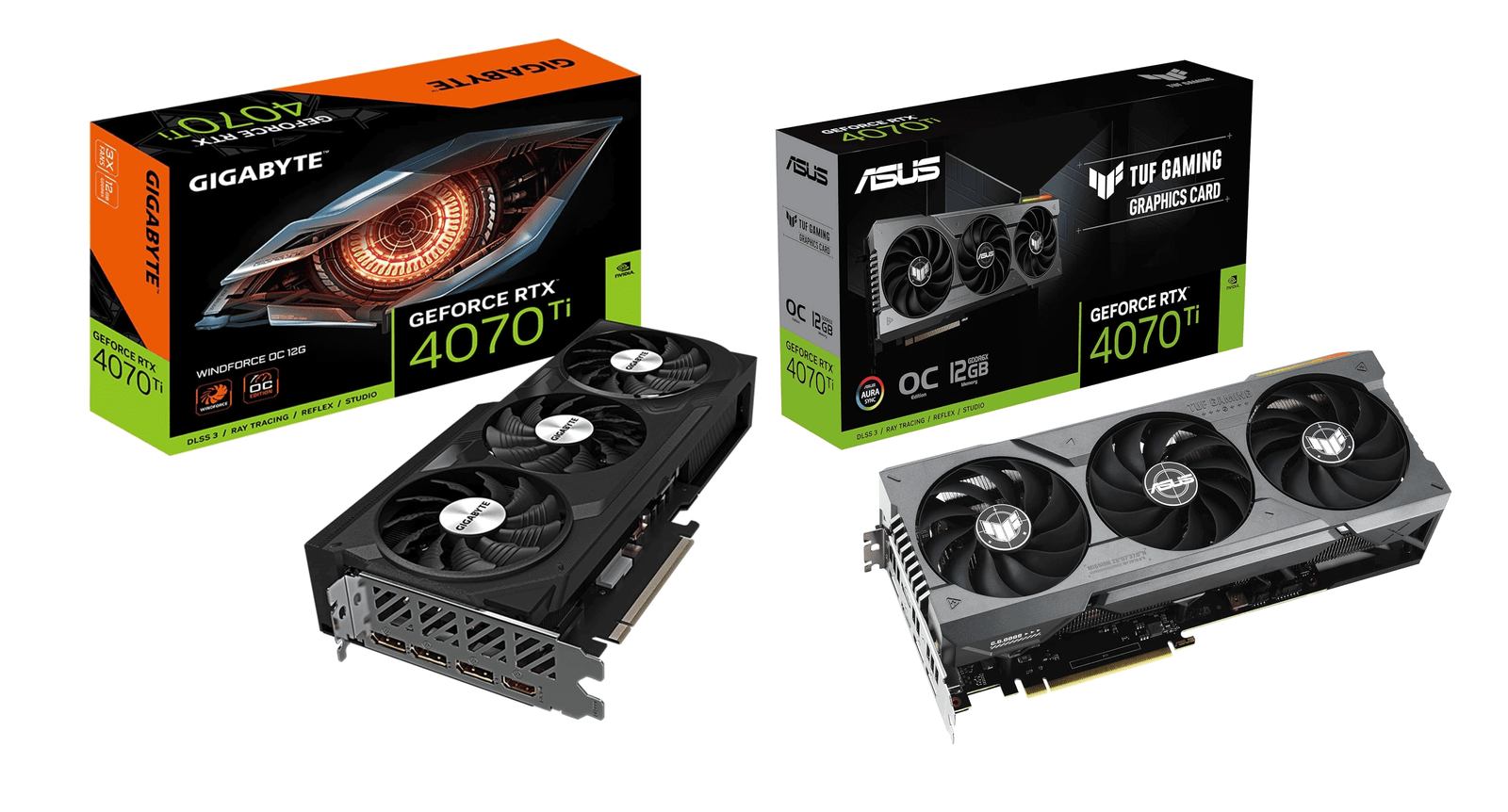
Random Access Memory (RAM):
- Minimum: 8GB (Office work)
- Ideal: 16GB (Gaming and editing)
- Advanced: 32GB or more for professional-grade tasks.
RAM allows your laptop to handle multiple tasks simultaneously. While 8GB is fine for casual use, 16GB or more ensures smooth performance for intensive applications and multitasking.
Storage Matters:
Storage technology impacts both speed and capacity. SSDs significantly reduce boot times and application loading, making them ideal for gamers and editors. Pairing an SSD with an HDD provides ample space for files without compromising speed.
SSD vs. HDD:
- Choose SSD (Solid-State Drive) for faster load times and overall performance.
- A combination of SSD (for OS) and HDD (for storage) offers the best of both worlds.
Storage Capacity:
- 256GB: Basic tasks.
- 512GB – 1TB: Ideal for gaming and editing.
Editors and gamers should prioritize larger storage capacities to accommodate heavy files and applications, while casual users can save costs with smaller SSDs.

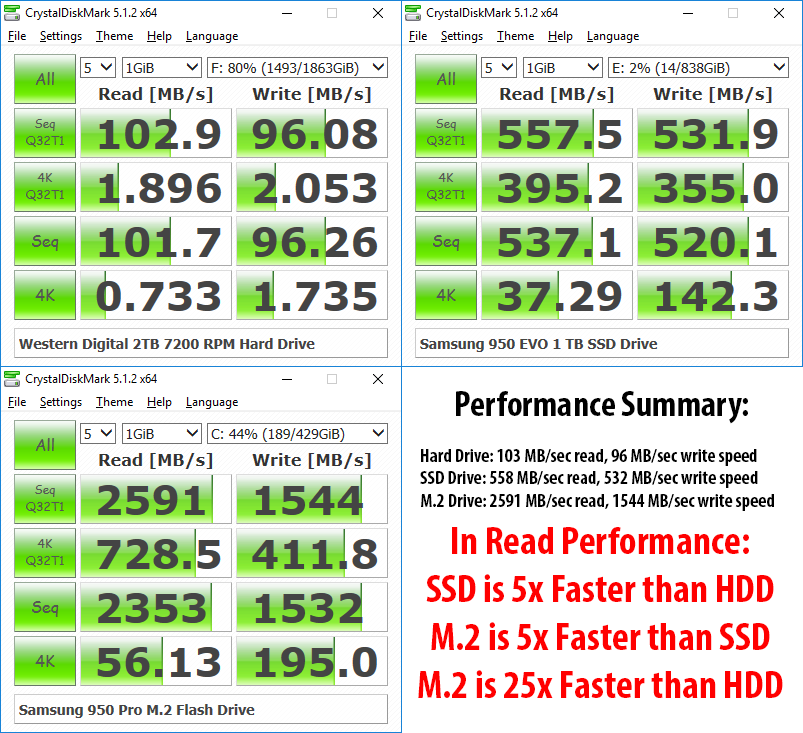
Display: Clarity and Color Accuracy
Your laptop’s display greatly influences your experience, especially for gaming and editing. High resolution and accurate colors are critical for editors, while gamers look for immersive visuals and faster refresh rates. Office users benefit from crisp displays that reduce eye strain.
Resolution:
- Gaming: Full HD (1920×1080) or 4K for immersive experiences.
- Editing: 4K resolution for precise color grading.
- Office Work: Full HD suffices.
A high-resolution display enhances your experience, whether gaming or editing. Editors should prioritize color accuracy and resolution, while gamers will benefit from sharper visuals.
Refresh Rate:
- Gaming: Go for 120Hz or higher.
- Editing and Office Work: 60Hz is adequate.
Gamers should seek high refresh rates for smoother gameplay, whereas editors and office users can focus on other features like color reproduction and brightness.
Screen Size:
- 15.6 inches: Portable and versatile.
- 17 inches: Larger workspaces for editing and gaming.
Choosing the right screen size depends on your mobility needs and workspace preferences. Larger screens offer better visuals but reduce portability.
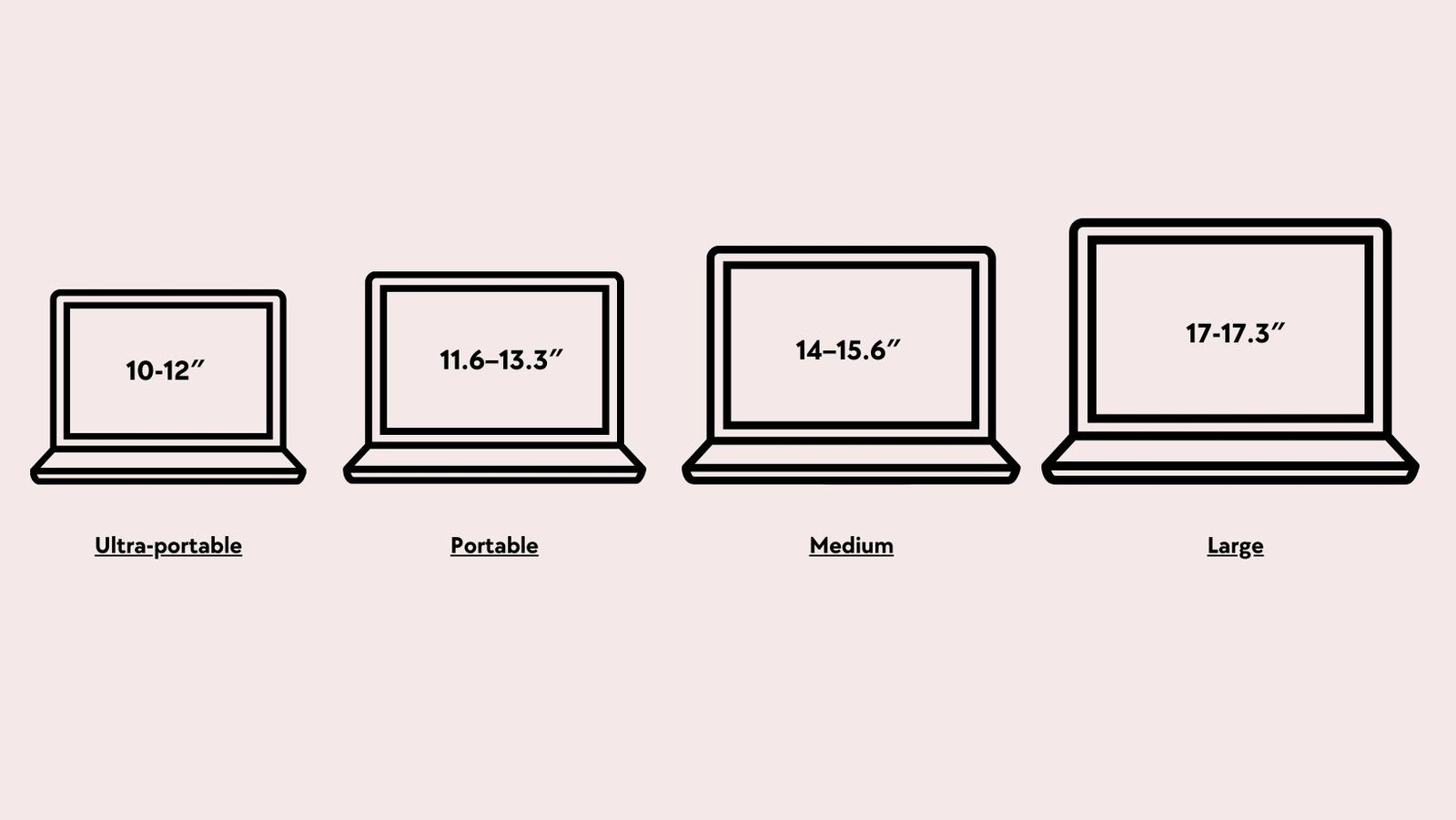
Battery Life: Longevity is Key
Battery life is a crucial factor for users who frequently travel or work on the go. While gaming laptops often sacrifice battery life for performance, office and editing laptops strike a balance for extended use.
- Gaming laptops: Usually offer 4-6 hours; prioritize power over portability.
- Editing and office work: Look for 8-10 hours for uninterrupted productivity.

Keyboard and Build Quality:
- Look for a backlit keyboard for low-light typing.
- For gaming, ensure tactile keys with good travel distance.
- Consider build material (aluminum or magnesium for durability).
Durability and usability are essential for long-term satisfaction. A well-built laptop ensures resistance to wear and tear, while a comfortable keyboard enhances productivity during extended use.
Portability vs. Performance:
- Lightweight laptops (under 4 lbs) for frequent travelers.
- Heavier laptops often deliver better performance but compromise portability.
Balancing portability and performance depends on your priorities. Frequent travelers may prioritize lightweight models, while gamers and editors might lean towards high-performance machines despite the extra weight.
Connectivity and Ports:
- HDMI for external displays.
- USB-C for fast data transfer.
- SD card slots for photographers.
- Ethernet ports for stable gaming connections.


Having the right ports ensures flexibility for various tasks. Gamers may need Ethernet for stable connections, while editors might prioritize SD card slots for quick file transfers.
Software and Operating System:
Choosing the right operating system depends on your work requirements and personal preferences. Windows is versatile and supports most gaming and professional software. macOS is highly regarded for its seamless integration with creative tools, while Linux appeals to developers for its flexibility and open-source nature.
- Windows: Great for compatibility with gaming and professional software.
- macOS: Ideal for creatives in video editing and design.
- Linux: Perfect for programmers.
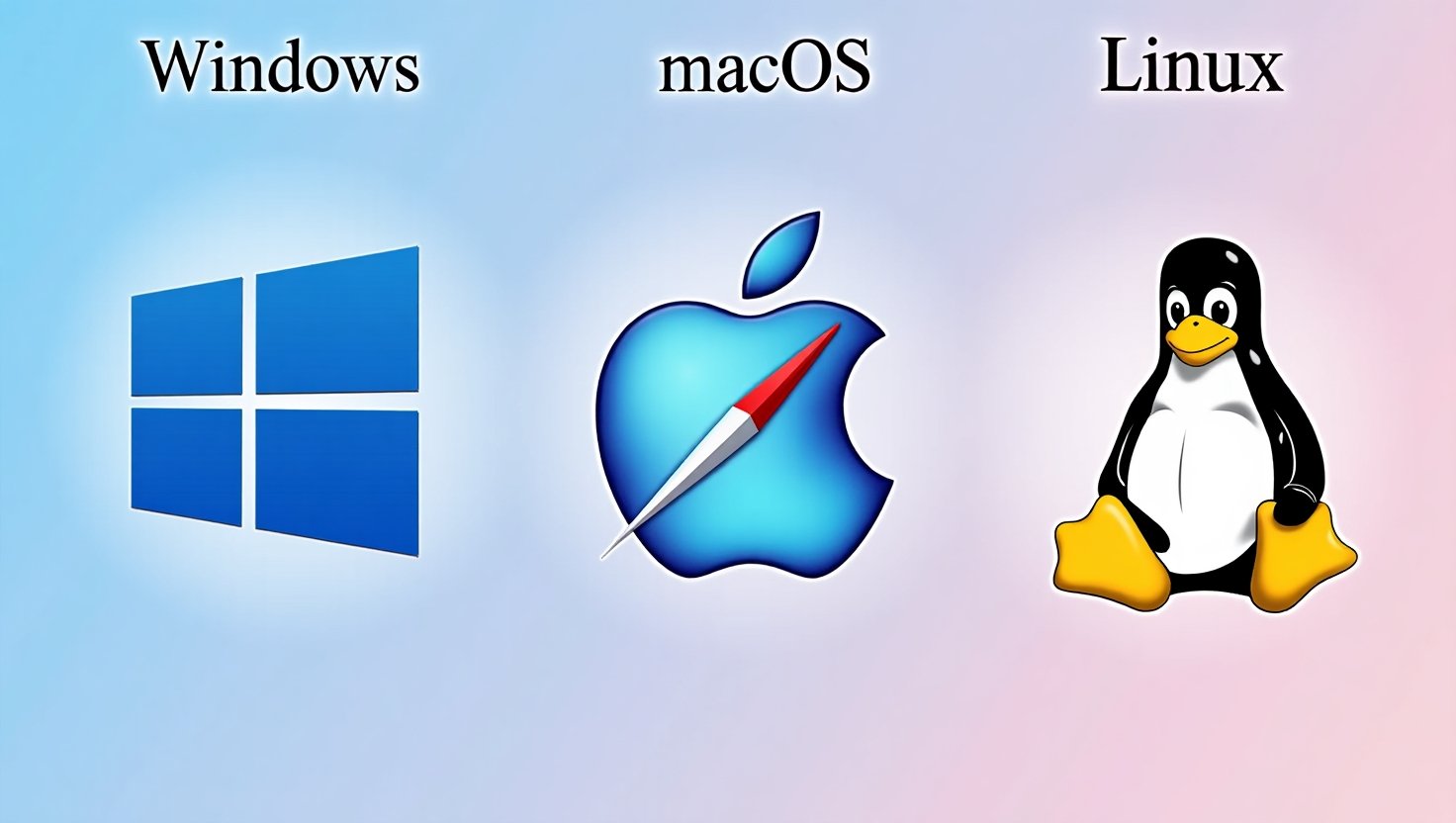
Budget-Friendly Options:
- Under $1,000: Best for office work and casual gaming.
- $1,000-$2,000: Mid-tier gaming and editing.
- $2,000+: Premium performance laptops.
Budget is a key factor in decision-making. While premium models offer cutting-edge technology, mid-tier laptops often provide the best value for most users. Budget-friendly options still cater to basic needs without significant compromises.
Conclusion:
Choosing the right laptop requires balancing performance, display, and budget. Prioritize what matters most to you, whether it’s seamless gaming, professional editing, or efficient office work. By following these tips, you’ll find a laptop that fits your lifestyle and workload.

