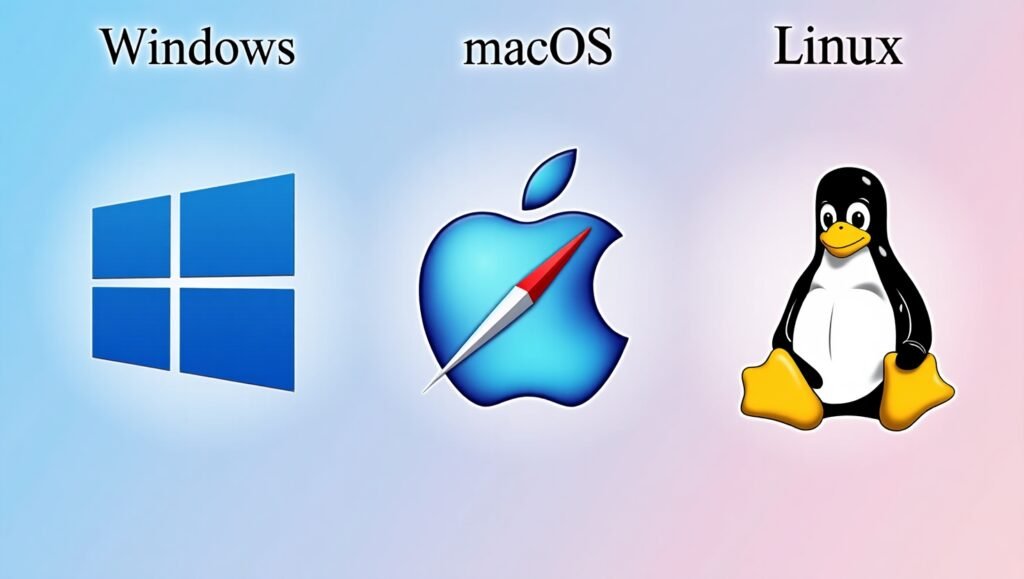In today’s digital age, operating systems (OS) play a crucial role in powering our devices. Whether you’re buying a new computer, switching platforms, or simply curious about different systems, understanding the basics of Windows, macOS, and Linux is essential. This guide will walk you through their key features, benefits, and drawbacks.
What Is an Operating System?
An operating system is the backbone of any computer, managing hardware resources and providing a user-friendly interface to interact with applications. The three most popular operating systems are:
- Windows: Developed by Microsoft, dominating the market.
- macOS: Apple’s polished and seamless OS for Mac computers.
- Linux: An open-source platform with countless distributions.
Operating systems serve as a bridge between the user and the hardware, ensuring smooth execution of programs and efficient use of resources. Without an OS, even the most advanced hardware would remain practically useless to an average user.
Windows: The Versatile All-Rounder
Microsoft Windows has evolved significantly over the years, offering users a balance between functionality and simplicity. It is particularly popular in professional environments and among gamers, thanks to its vast library of compatible software and hardware. However, the susceptibility to malware necessitates the use of robust antivirus solutions.
Key Features of Windows
- User-Friendly Interface: Known for its intuitive design and ease of use.
- Wide Software Compatibility: Runs most applications, from productivity tools to games.
- Regular Updates: Frequent security patches and feature updates.
Pros:
- Large user base with extensive support.
- Compatibility with a wide range of hardware.
- Ideal for gaming and professional software like Adobe Suite.
Cons:
- Prone to malware and viruses.
- Licensing costs can be high.

macOS: Elegance and Performance
macOS is the go-to operating system for those deeply embedded in the Apple ecosystem. Its seamless integration with other Apple devices makes it a favorite among creatives and professionals who prioritize design and functionality. While it does come with a higher price tag, its stability and support often justify the cost for many users.
Key Features of macOS
- Seamless Integration: Works effortlessly with Apple’s ecosystem.
- Focus on Security: Less susceptible to malware.
- Sleek Design: Polished aesthetics and intuitive functionality.
Pros:
- Optimized performance on Mac hardware.
- Excellent for creative professionals using tools like Final Cut Pro and Logic Pro.
- Superior customer support from Apple.
Cons:
- Limited customization options.
- Higher hardware costs compared to other systems.

Linux: The Open-Source Powerhouse
Linux offers unparalleled flexibility and customization, making it a favorite among tech enthusiasts and developers. Whether you want an OS for basic tasks or advanced programming, there is likely a Linux distribution that meets your needs. While it may be less user-friendly for beginners, the extensive community support can ease the learning process.
Key Features of Linux
- Open-Source Nature: Free to use and modify.
- Lightweight Distributions: Ideal for older hardware.
- Highly Customizable: Tailor the OS to your needs.
Pros:
- Wide range of distributions like Ubuntu, Fedora, and Debian.
- Excellent for developers and IT professionals.
- Minimal system requirements for basic distributions.
Cons:
- Steeper learning curve for beginners.
- Limited support for proprietary software.

How to Choose the Right OS for You
When choosing an operating system, it’s important to balance your personal preferences with your practical needs. For example, if you prioritize gaming or use software exclusive to Windows, then Windows might be the best option. Similarly, macOS is ideal for users seeking a streamlined experience within the Apple ecosystem. Linux, on the other hand, is perfect for those who value flexibility and open-source customization but are willing to invest time in learning.
Factors to Consider
- Purpose: Are you using it for gaming, work, or casual browsing?
- Budget: Consider the cost of hardware and software.
- Compatibility: Ensure the OS supports your desired applications.
- Ease of Use: macOS and Windows are beginner-friendly, while Linux may require more effort.
Best Use Cases
- Windows: Ideal for gamers, professionals, and general users.
- macOS: Perfect for creatives and those in the Apple ecosystem.
- Linux: Suited for developers and tech enthusiasts.
Each OS has its unique strengths and is designed to cater to different user groups. Understanding what you need from an operating system will make it easier to select the one that complements your lifestyle and technical expertise.
Yes, most Linux distributions are free to download and use.
Yes, using tools like Boot Camp or virtualization software.
Windows is the best option for gaming due to its extensive game library and compatibility.
Conclusion
Choosing an operating system depends on your needs, budget, and technical expertise. Windows is a versatile option, macOS offers elegance and performance, and Linux provides unmatched flexibility for tech-savvy users. Explore your options and pick the OS that aligns with your requirements.